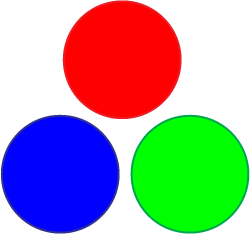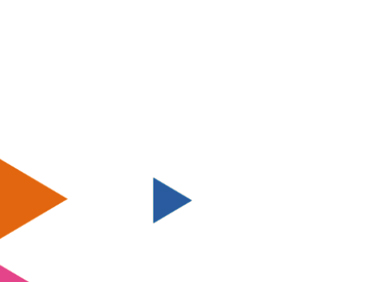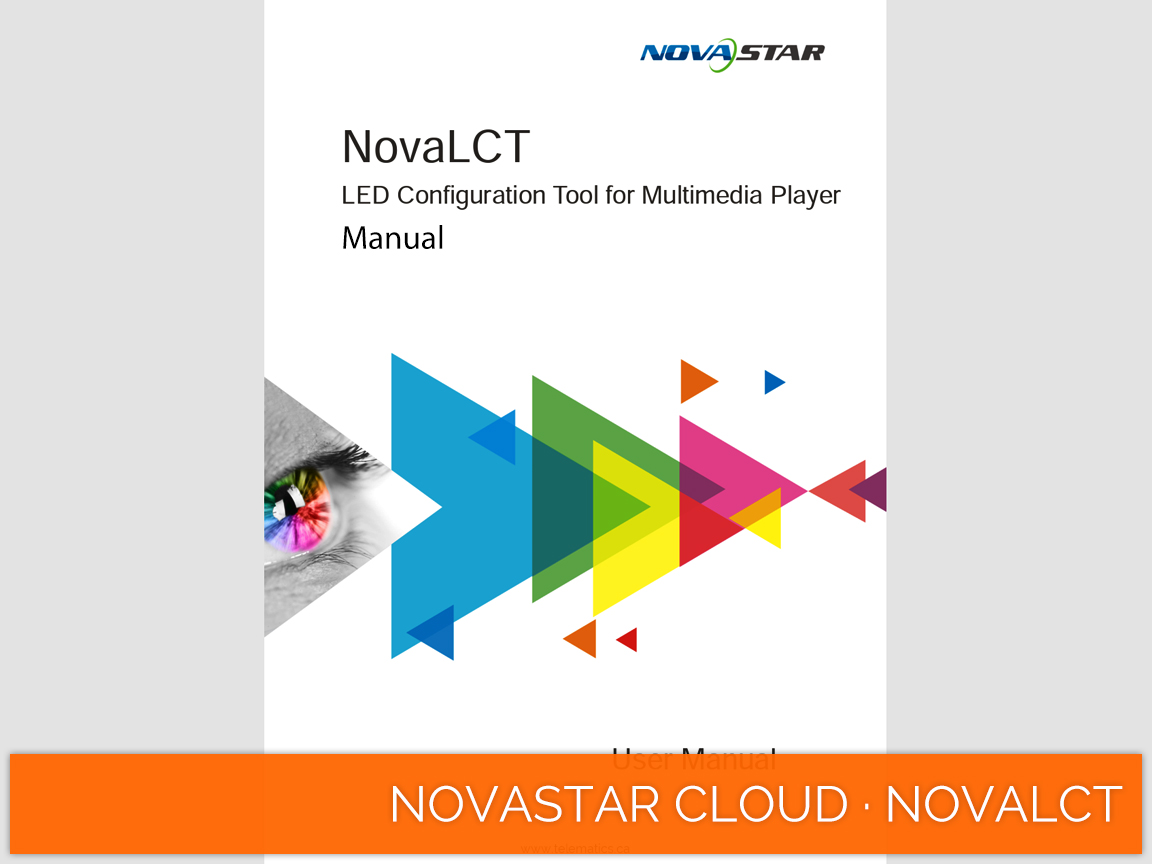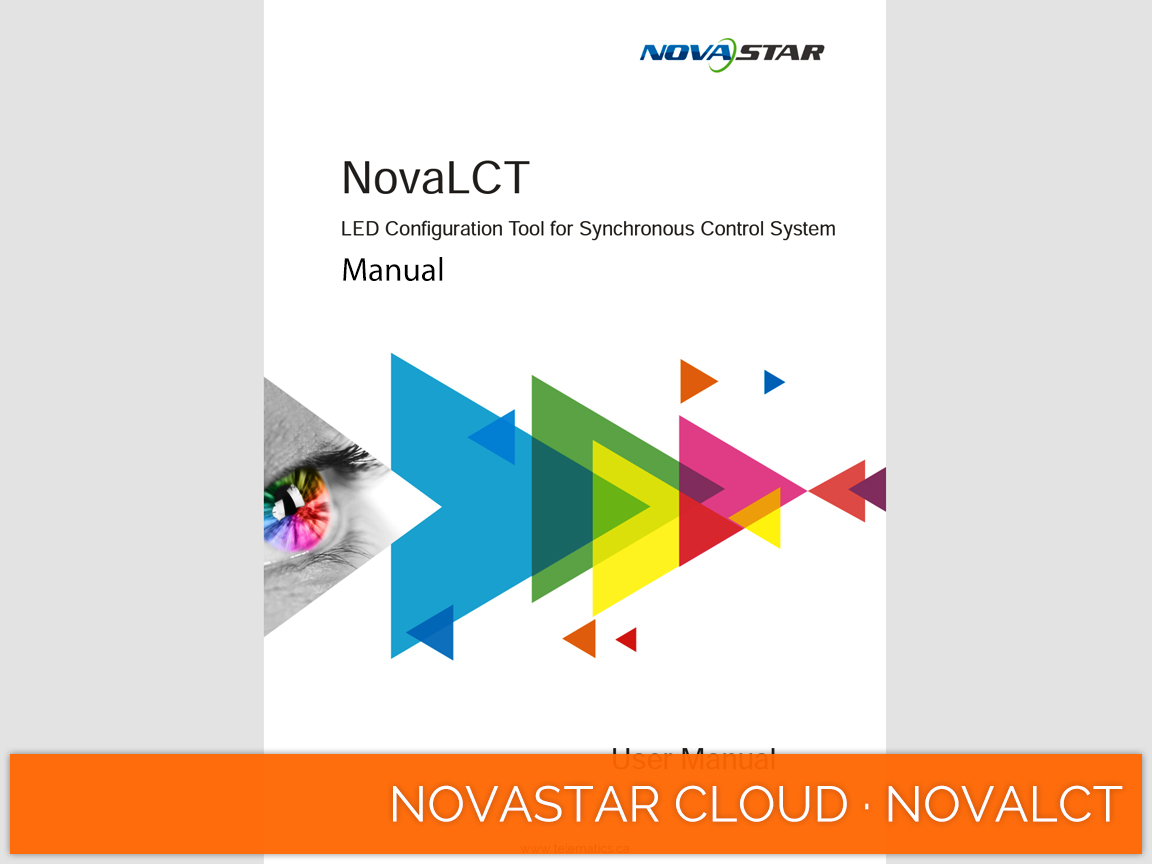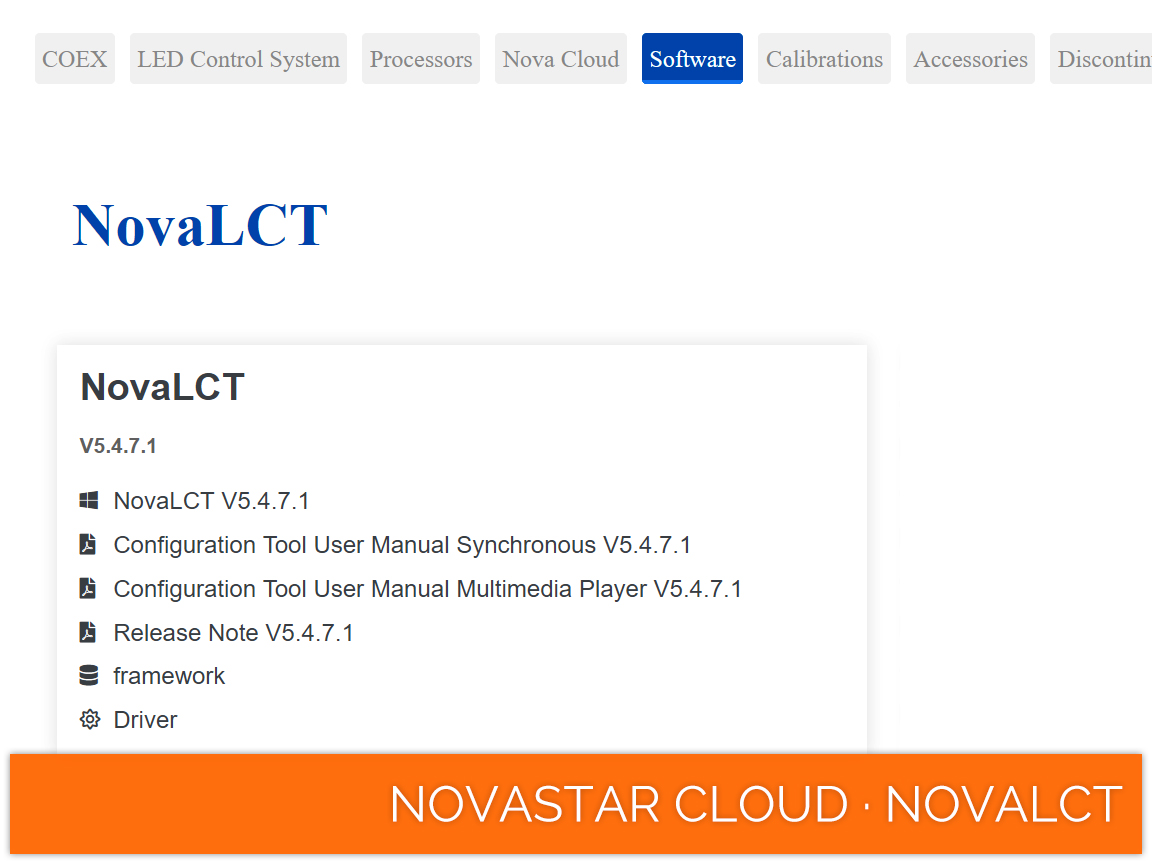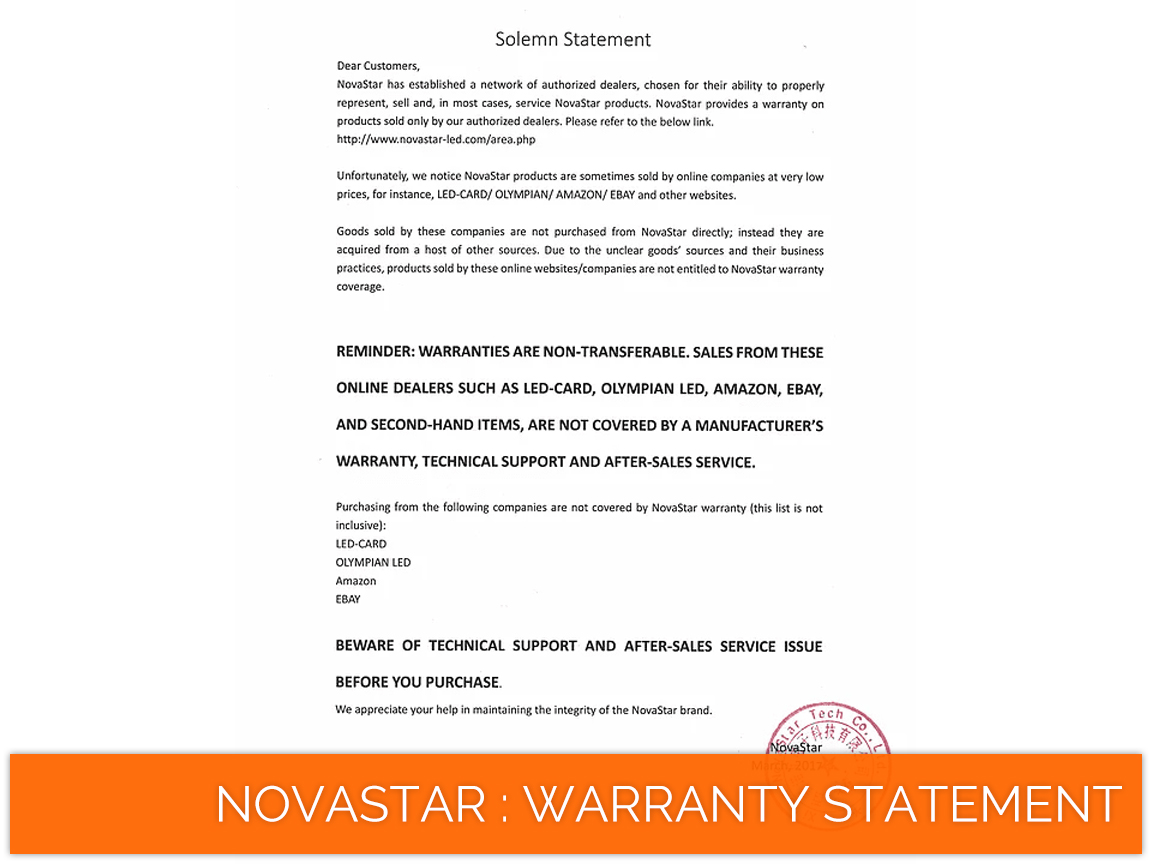NovaStar Cloud · NovaLCT
- Home
- ☰
- Desay LED
 Indoor Installation
Indoor Installation
- Desay · Series iSlim
- Desay · Series TVB
- Desay · Series WB
- Desay · Series XR
 Outdoor Installation
Outdoor Installation
- Desay · Series B
- Desay · Series MB
- Desay · Series QF
- Desay · Series S
- Desay · Series WT
 Stage · Rental
Stage · Rental
- Desay · Series HB
- Desay · Series TR
- Desay · Series TRB
- Desay · Series X
 Shops · Windows
Shops · Windows
- Desay · Series A
- Desay · Series SW
- NovaStar Control
 Cloud
Cloud
- NovaStar Cloud · Taurus Series
- NovaStar Cloud · TU Series
- NovaStar Cloud · MBOX600
- NovaStar Cloud · VNNOX Media
- NovaStar Cloud · VNNOX Care
- NovaStar Cloud · ViPlex
- NovaStar Cloud · NovaLCT
 COEX
COEX
- NovaStar COEX · CX Series
- NovaStar COEX · MX Series
- NovaStar COEX · KU Series
- NovaStar COEX · CA50
- NovaStar COEX · VMP
 AIO
AIO
- NovaStar AIO · VX Series
- NovaStar AIO · NovaPro UHD
- NovaStar AIO · H Series
- GlassVu Pixel
 Indoor · Single Side
Indoor · Single Side
- GlassVu Pixel · Mesh
 Indoor · Double Side
Indoor · Double Side
- GlassVu Pixel · Film
- Displax Touch
 Touch On Glass
Touch On Glass
- Displax Skin Ultra
- Displax Skin Fit
- Displax Skin Dualtouch
- Products
 Desay Catalog
Desay Catalog
 NovaStar Cloud Catalog
NovaStar Cloud Catalog
 NovaStar COEX Catalog
NovaStar COEX Catalog
 NovaStar AIO Catalog
NovaStar AIO Catalog
 GlassVu Pixel Catalog
GlassVu Pixel Catalog
 Displax Catalog
Displax Catalog Brompton Catalog
Brompton Catalog